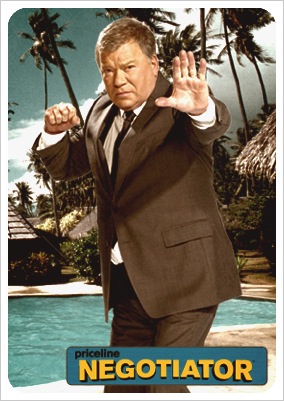 The Negotiator got the best of me 5 years ago. Multiple trips, hotels and car rentals later, I'm still a fan of Priceline. Here's how to get the best price and accurately predict your hotel with this popular travel booking site...
The Negotiator got the best of me 5 years ago. Multiple trips, hotels and car rentals later, I'm still a fan of Priceline. Here's how to get the best price and accurately predict your hotel with this popular travel booking site...
How Priceline Works Priceline.com offers online travel enthusiasts two ways of booking: 1) Traditional online travel booking: enter your dates and destination, browse listings. 2) "Blind" Booking: 'name your own price' for cars, hotels and flights. The catch? You get a great price, but don't know the airline, car rental or hotel until your price is accepted.
Priceline Tricks of the Trade I've used Priceline's 'name your own price' feature so many times that I was even willing to risk it a few months ago for a stay starting the next day in Maui. Why? Because I was 99% sure I knew what hotel I was going to get. 1) When you bid for cars, hotels or flights using the 'name your own price' feature, you can save up to 50% 2) When bidding for hotels or resorts, you can predict your selection most of the time by cross-referencing the dates and destination with BetterBidding.com or Biddingfortravel.com
How to Use Priceline like a Pro 1) Research. Using the hotel example below, go to betterbidding.com and enter your dates and destination. This will give you insight into the hotel/resort and price range. 2) Season. Keep your season in mind: don't bid too much in low season, or too little in high season. 3) Sign up for a Priceline.com account. 4) Priceline has two booking formats: traditional and 'name your own price.' Get the deepest savings with the latter. 5) Knowing your destination and dates, start bidding. 6) Bid strategically: bid within the range you're comfortable, starting lower and increasing the price from there. 7) If you don't have much time: - for car rental: go in with your best price and be willing to bid on multiple vehicle segments (ie - economy, mid-sized, convertible) to get what you want in one sitting. - for hotels: go in with your best price, and start with a small geo area which you can expand if your first bid isn't accepted. Note that if your bid price isn't accepted, you need to wait 24 hours to bid again.
Example
- Destination: Wailea, Maui. Dates: May 12 - 16, 2010
- Go to BetterBidding.com and navigate to the Priceline and Hotwire Calendar of Wins
- Enter your dates and destination, click submit
- Click on the bolded "Wins" shown on each calendar day
- On Wednesday May 12th you'll see someone 'won' the Wailea Marriot for $120/night
- Now you know the 'secret' Priceline hotel selection AND bid range for your destination
- Go to Priceline.com and click 'bid now' for 'name your own price' hotels
- Enter your city, dates and number of rooms
- Reconfirm where and how you want to stay: "Wailea - Makena" in a "Resort"
- Enter how much you want to bid per night, reservation name (legal) and click "next"
- You'll then be taken to a confirmation page showing your dates, number of nights and rate for your potential stay. Write your initial at the bottom of the page, click next.
- Finally, if your price is accepted, your booking will be confirmed. If the price isn't accepted, you'll either be told how much more you need to bid for the price to be accepted, or "try again."




